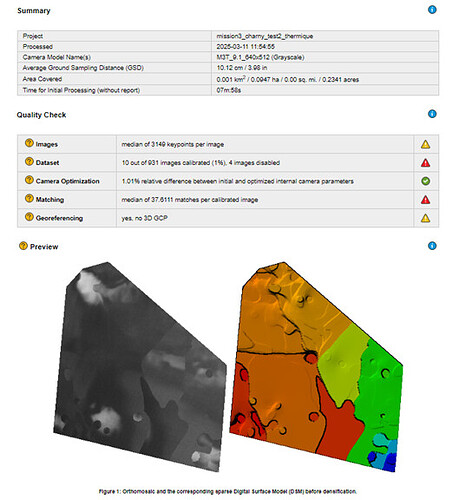Hello,
I’d like to create a thermal image mosaic of a river in a northern region (Quebec), where ice and snow are visible. During the Initial Processing step in Pix4Dmapper, I encounter several problems related to image calibration. The error messages are :
- [Warning]: Load ortho: skip image <DJI_20250225115056_0391_T.tiff>: image is not calibrated
- [Warning]: No intial frame
I played with several of the parameters (keypoint image scale, use geometrically verified matching, all prior for internal parameters optimization, reducing the number of targeted number of keypoints, etc.), without success.
Using the default settings, but using “use geometrically verified matching” and “all prior” for internal parameters optimization, I could at least complete step 1, but with the following result:
We used a DJI Mavic 3T and I used this tool to convert the images to .tiff format (DJI Thermal Images Processing (converter to .tiff) SOLVED! | DJI Mavic, Air & Mini Drone Community). I used the “thermal camera” template to create my project. Flight height: 30 m, front and side overlap: 90%, flight speed: approx. 2 m/s. Pix4dmapper recognizes the M3T_9.1_640x512 camera model (see screenshot).
Does anyone have an idea what’s wrong and has a solution for me?