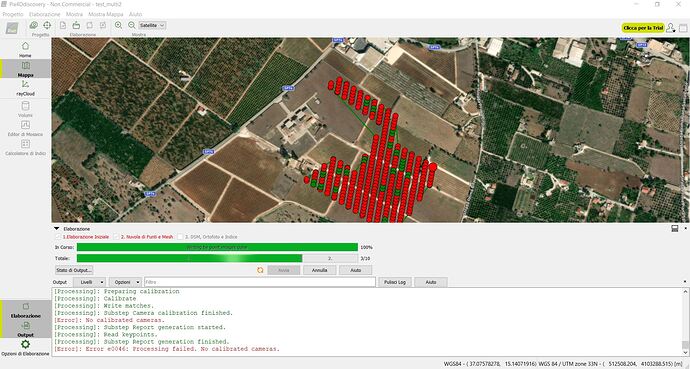[UI]: New Project clicked.
[Warning]: Non tutti i parametri di camera sono stati rilevati.
[Warning]: Inserisci i parametri di camera mancanti.
[Error]: Error e0024: The parameters of the camera model are not valid. Select another camera model or edit the current one. Error: Set R2 beetween -focal[px] and focal[px]
[Error]: Error e0024: The parameters of the camera model are not valid. Select another camera model or edit the current one. Error: Set R2 beetween -focal[px] and focal[px]
[Error]: Error e0024: The parameters of the camera model are not valid. Select another camera model or edit the current one. Error: Set R2 beetween -focal[px] and focal[px]
[Error]: Error e0024: The parameters of the camera model are not valid. Select another camera model or edit the current one. Error: Set R2 beetween -focal[px] and focal[px]
[Error]: Error e0027: Impossibile salvare il modello di camera. Il nome del modello di camera esiste già. Scegliere un nome univoco del modello di camera.
[Error]: Error e0027: Impossibile salvare il modello di camera. Il nome del modello di camera esiste già. Scegliere un nome univoco del modello di camera.
[UI]: Question q0006: Il modello di camera "FC6360_5.7_1600x1300_1"verrà assegnato alle immagini con exif "FC6360_5.7_1600x1300". Vuoi assegnarlo automaticamente come impostazione predefinita?
[UI]: Question q0006: Il modello di camera "FC6360_5.7_1600x1300_1"verrà assegnato alle immagini con exif "FC6360_5.7_1600x1300". Vuoi assegnarlo automaticamente come impostazione predefinita?
[Processing]: ProjectLoading
[Processing]: ProjectLoaded
[UI]: Processing Options clicked.
[UI]: Processing Start clicked.
[Processing]: Step1Running
[Processing]: Substep Keypoint extraction started.
[Processing]: Gather image information
[Processing]: Generate normalized/thumbnail images
[Processing]: Computing keypoints
[Processing]: Write Keypoints.
[Processing]: Substep Keypoint extraction finished.
[Processing]: Substep Keypoint matching started.
[Processing]: Generating pairs
[Processing]: Computing matches
[Processing]: Write matches.
[Processing]: Calculate homogeneous points
[Processing]: Computing geometrically verified matches
[Warning]: Generating index set: rejection reached max
[Warning]: Generating index set: rejection reached max
[Warning]: Generating index set: rejection reached max
[Warning]: Generating index set: rejection reached max
[Warning]: Generating index set: rejection reached max
[Warning]: Generating index set: rejection reached max
[Warning]: Generating index set: rejection reached max
[Warning]: Generating index set: rejection reached max
[Warning]: Generating index set: rejection reached max
[Warning]: Generating index set: rejection reached max
[Warning]: Generating index set: rejection reached max
[Warning]: Generating index set: rejection reached max
[Warning]: Generating index set: rejection reached max
[Warning]: Generating index set: rejection reached max
[Warning]: Generating index set: rejection reached max
[Warning]: Generating index set: rejection reached max
[Warning]: Generating index set: rejection reached max
[Warning]: Generating index set: rejection reached max
[Warning]: Generating index set: rejection reached max
[Warning]: Generating index set: rejection reached max