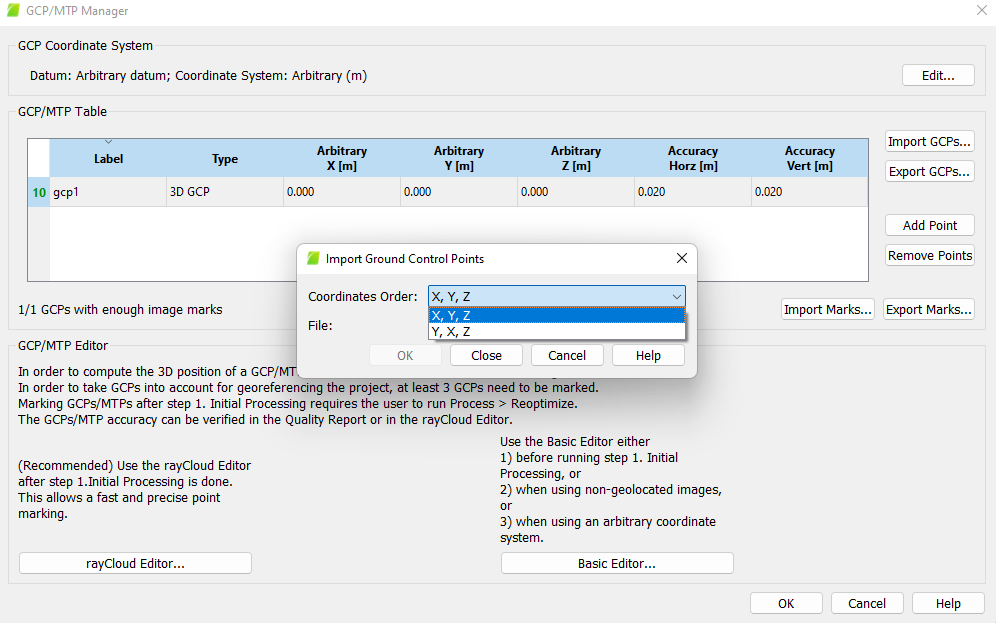After adding my GCPs after step 1( I noticed theres almost a 30m difference in elevation in point cloud and GCPs), i reoptimized and ran step 2 & 3 and once finished the full project is completely upside down and i cannot rotate up right and seems like the quality is terrible. Ive done a few projects and never experienced this problem yet. any idea whats different about this one?
Welcome to our Community!
May I confirm if the project orientation was good before adding GCPs after step 1?
If that is the case, I would suggest having a look at the Coordinates Order of the GCPs in the GCP/MTP Manager.
Another way that could also help is to orient the project when step 1 is completed.
You can find the step-by-step instruction here: How to orient a project.
Regards,
Rosana