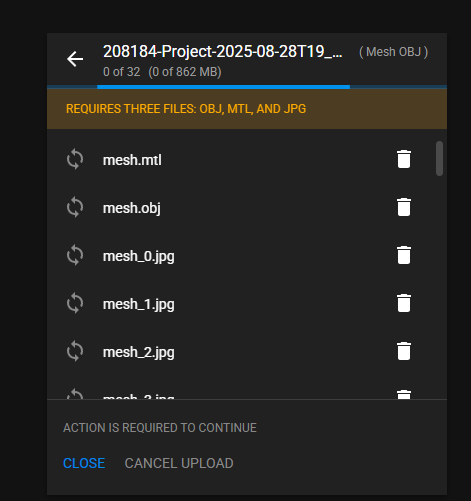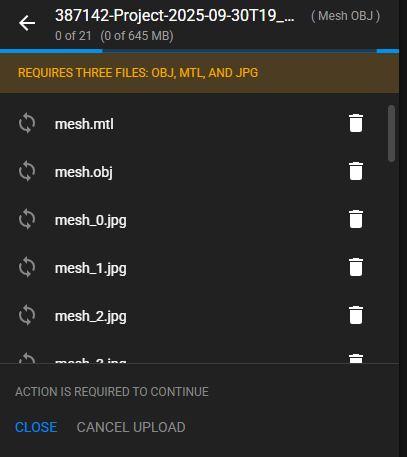When I export a project from Matic to cloud the importation of the DSM, Ortho and Point Cloud work well. But it wont let me import the mesh and it comes up with the error below how do i solve this
Hello @dronepilots
Please note that PIX4Dmatic offers mesh export in different formats (.obj, .slpk, .ply, .jpg), but only OBJ files are supported in PIX4Dcloud.
Can you check which format you have chosen to export the mesh?
Best regards
probably .obj , like usual, but its now in 100 jpegs. the previous matic version let you choose between “scalable” which is 100 jpegs, or “standard” which is 1 jpeg that works when you upload, but i cant find it now
yay, i see from 1.77 its no longer an option. So how do i upload a mesh if “share to cloud” doesnt work?
Hello @software6
We apologize for this incident.
Please note that a fix for this issue was released in version 1.80.0.
Please update your PIX4Dmatic version to 1.80.0 or more recent and let us know if this resolves this issue.
Best regards
Hello the issue I stated above is still persisting, My Matic is updated to version 1.81.0
Each time I try to export the mesh directly to the Pix4dcloud account it fails when I share the DSM, Cloud and Ortho directly to the cloud account there is no issue.
Following this i export the mesh using the obj option and when I go to upload the mesh file in the cloud account it wont upload saying that it needs a obj, mtl and jpg files all of these are present but the cloud account wont import the mesh files as per the snip below
Could you please explain where i am going wrong and how I can resolve this issue?
Regards
Hello the issue I stated above is still persisting, My Matic is updated to version 1.81.0
Each time I try to export the mesh directly to the Pix4dcloud account it fails when I share the DSM, Cloud and Ortho directly to the cloud account there is no issue.
Following this, I export the mesh using the obj option and when I go to upload the mesh file in the cloud account, it wont upload saying that it needs a obj, mtl and jpg files all of these are present, but the cloud account wont import the mesh files as per the snip below
Could you please explain where I am going wrong and how I can resolve this issue?
hello @dronepilots
Please note that the PIX4Dcloud project wizard does not support uploading multiple JPG texture files, only one JPG.
Therefore, this upload method only supports one file of each type: obj+mtl+jpg+xyz.
If you generated the mesh from PIX4Dmatic, I recommend using the Share to PIX4Dcloud option to upload the processed outputs, including the 3D mesh. If you use this option, you won’t encounter this limitation.
Best regards
Hello @dronepilots
The screenshot shows that the internet connection was lost while uploading the mesh. In this regard, I recommend checking the stability of your internet connection or whether your internet provider is blocking the Pix4D domain for any reason.
If the problem persists, please try uploading with a different internet connection than usual.
For more information about proxies and firewalls, please see:
Please let us know if this information helps.
Best regards
Thank you for response if it is an issue with the internet connection then why does the ortho, dsm and point cloud upload fine?
Hello @dronepilots
Have you tried uploading again after it was interrupted? It’s possible it was just a momentary interruption after all outputs were uploaded except for the 3D mesh.
Kind regards
Hi Heydi, looks like that was the problem, tried again later and all OK.
Thanks.
Hello @dronesurvey1
I am glad to hear that everything works fine on your end.
Dont hesitate to reach out if you need further assistance.
Best regards