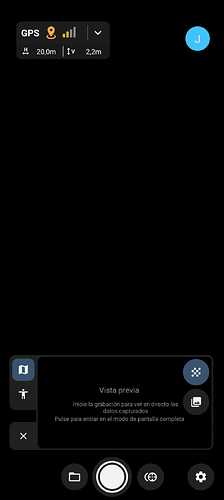Hello, first of all, thank you for your help.
I want to learn how to perform data collection with PIX4dcatch. I have installed it on a Samsung A23 5G (supposedly with Arcore).
Inside the PIX4dcatch the camera does not work. No image is visible, the entire screen is black (see attached).
Can you help me?
Thanks for your help!!!
Android version 13
Pix4dcatch vesion 1.25.0
Hi @topojavi,
Welcome to the Pix4D Community  .
.
Please make sure that PIX4Dcatch got permission to use the camera. You might need to find the settings within Android.
I don’t have an Android smartphone with me at the moment, but I have found the following instruction:
To allow access to the camera on an Android device, follow these steps:
- Open the Settings app on your Android device.
- Scroll down and tap on “Apps & notifications.”
- Tap on the app that you want to allow access to the camera.
- Tap on “Permissions.”
- Toggle on the switch next to “Camera” to allow the app to access it.
Let me know if this helps.