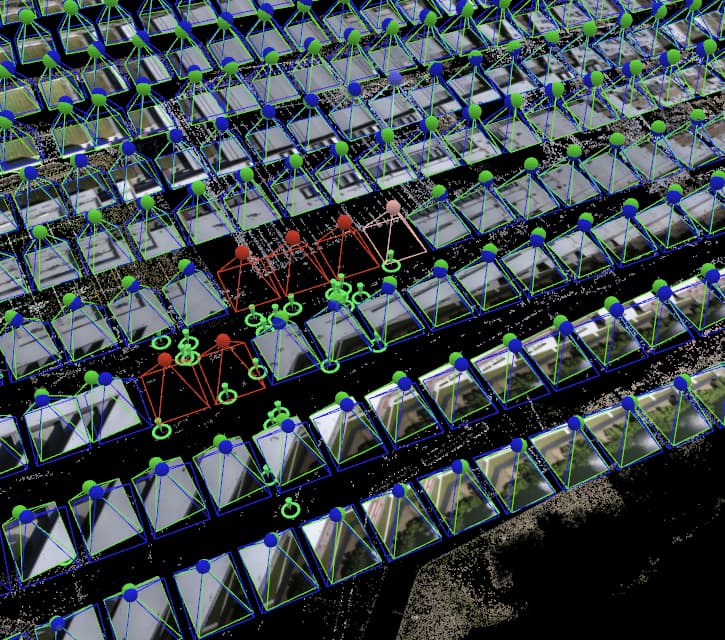Hello,
I’ve been having an issue with some cameras that are uncalibrated. About 95% of the projects photos are able to be automatically calibrated and located, except for 6 problem images. So I went through and added manual tie points and was able to manual calibrate the problem photos. However in, order to regenerate the point cloud, DSM and orthomosiac I have to reprocess the whole project. This seems to ignore the manual camera calibration I did. In the below snip you can see the uncalibrated cameras along with all the manual tie points I added in order to calibrate them. Is there something I’m missing here?