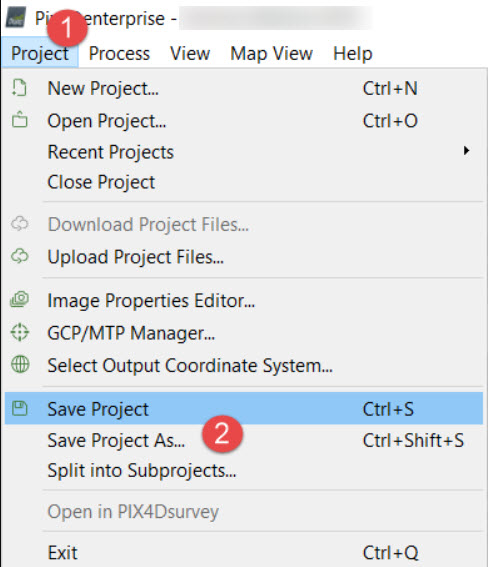I am having problems processing my latest project. I have run the process 4 times and always get stuck at Stage 3. Based on the warning prior to the error I suspect there is corrupted data in one of the dsm tiles generated.
I have attached the log file for the project.
Is it possible that there is an image with corrupted data that I could exclude to finish the process?
Any help you could provide would be greatly appreciated. Thanks.
[UI]: Processing Options clicked.
[Warning]: Warning w0032: Results for this project are already generated. By starting the processing again existing results will be overwritten.
[UI]: Processing Start clicked.
Processing: Substep Ortho load pcl started.
Processing: Load point cloud
Processing: Substep Ortho load pcl finished.
Processing: Substep Ortho dsm started.
Processing: Generate DSM
Processing: Substep Ortho dsm merge started.
Processing: Merge DSM tiles
[Warning]: Warning w9020: GDAL Error <1> LZWDecode:Wrong length of decoded string: data probably corrupted at scanline 397
[Warning]: Warning w9020: GDAL Error <1> TIFFReadEncodedStrip() failed.
[Warning]: Warning w9020: GDAL Error <1> O:/Laurel_Hill_Somerset/Laurel Hill Creek Reservoir/3_dsm_ortho/1_dsm/tiles/Laurel Hill Creek Reservoir_dsm_3_1.tif, band 1: IReadBlock failed at X offset 0, Y offset 397: TIFFReadEncodedStrip() failed.
[Error]: Merge tiles: failed to load tile!
[Error]: Merge DSM tiles failed!
[Error]: >>>Merge DSM tiles<<< failed with error (failed to run a step!)!
[Error]: >>>Merge DSM tiles<<< failed with error (failed to run a step!)!
Processing: Substep Ortho dsm merge finished.
Processing: Substep Ortho dsm finished.
Laurel Hill Creek Reservoir.log (1.4 MB)