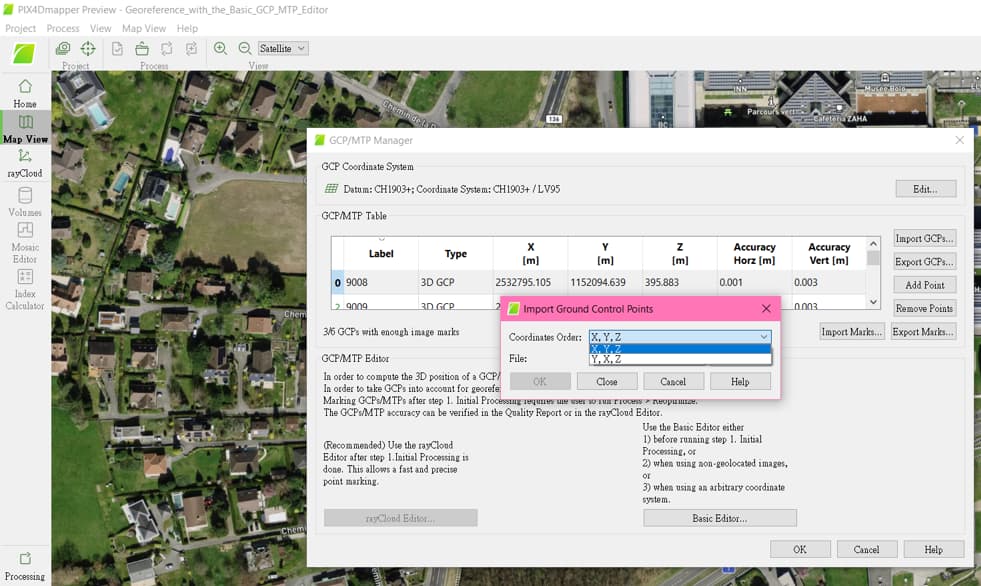hello, I have this strange problem.
I did the survey of a facade of a large house without problems and then I had to scan the lower part that cannot be scanned down to the ground due to vertical obstacles (plants, fence).
To do this lower part, I simply used the last useful safety height and made 3 horizontal flights, all at the same altitude, but I change the inclination of the camera in order to cover the lower part of the wall.
The reconstructed model is right … but it is reconstructed vertically.
I also notice that the chambers are flipped 90 degrees.
Anyone have any idea what may have happened?
thank’s in advance for the support.
Mario
Hi Mario,
Thank you very much for sharing your question.
When facing this issue, I will probably try:
-
Use All prior in the Camera Optimization of step 1. You can find it under the calibration tab in step 1 > Calibration > Camera Optimization > Internal Parameters Optimization> All Prior. All Prior forces the optimal internal parameters to be close to the initial values.
-
Adding the Manual Tie Points (MTPs). For more information, feel free to look at the explanation here. https://support.pix4d.com/hc/en-us/articles/202560349-How-to-add-import-and-mark-manual-tie-points-MTPs-in-the-rayCloud
-
Try to orient the model by using orientation constraints. You can find the option under the rayCloud tab called “New Orientation Constraints.”
You can find step-by-step instructions here: https://support.pix4d.com/hc/en-us/articles/205360385. -
If those mentioned above are unhelpful, you may try importing the GCPs could help (i.e., in the GCP/MTP Manager) the project and then reoptimize (under the process tab, click the first one “reoptimize”). If the problem continues, I will check if the coordinates of GCPs are in the correct order. i.e., X, Y, Z or Y, X, Z. However, please keep in mind that if GCPs are not available, this method means you may have to go to the field, position GCPs and measure them, and fly again.
I hope this helps! Feel free to keep us posted! Thank you very much.
Best regards,
Rosana
Hi Rosana, sorry for delay!
I’ve tested all the three solution but without success.May be the “orientation constraits” the “minor bad solution” but it is so far from real situation.
I’ve re-fly with gpc, but due an heavy rf noise (car traffic and more) i’ve had the same error in camera orientation.
So, I’ve edit and merge the old two clouds in cloud compare and , finally, i’ve got the real model… :))
Thank’s the same for the support!
Mario
Hi Mario,
I am sorry to hear that all the three solutions mentioned above couldn’t help much. =(
It must have been tough to re-fly with GCPs.
I am glad to hear you could finally get a real model.
Just out of the curiosity, during your re-fly have you tried flying with two flight lines? This could help the software understand the orientation of the images better.
![]()
Best,
Rosana
Hi Rosana, I hadn’t thought about the possibility of doing at least two flights at different heights to give the model more body.
Now I finished the job as I had written to you through Colud Compare.
I will keep the suggestion in mind for the next occasion.
thanks for the support and good continuation
Mario
Hi Mario,
No problem. It’s our pleasure.
Thank you for sharing with us as well.
Happy flying and happy mapping. ![]()
Best,
Rosana