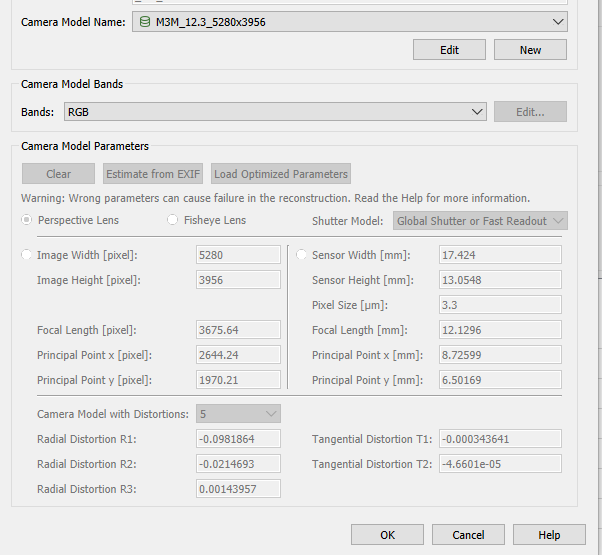I used a DJI Mavic 3M to do a mapping task. I noticed that there is vignetting on the mapping images so I turned on the “dewarping” mode for the mapping tasks. The vignetting is gone, however, I can not align the images in the Pix4dmapper after doing that. Seems like Pix4dmapper still doing the image correction even though the images were dewrapped. What should I do to solve this? Thank you!
Hi yang8460,
We recommend not using the “dewarp” mode as our software is optimized to account for the vignetting in the images.
Thank you, I just wonder how to process the images taken in “dewarp” mode. The Camera parameters (DJI 3M) for a raw image are like this
I find some images taken without “dewarp” mode and I export the undistorted images. The distortion parameters become zero. However, other parameters such as sensor size, Focal Length, etc also changed.
So is this normal? Should I use the parameters from the undistorted image to process the dewarped images?
Hi yang8460,
There is not a way to process images reliably that have been “dewarped.” Modifying the images, with this process or any other(rotating/editing) alters the geometrical properties of the camera. These are very important to maintain for successfull and accurate reconstructions.
Regards,
Jon